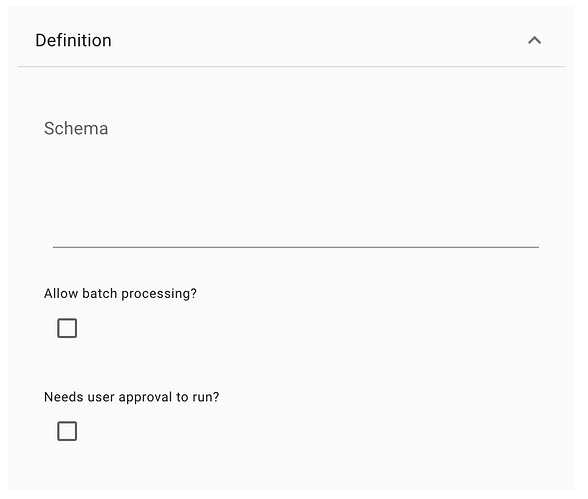Hello!
Whenever I try to use the AI on the right side of the screen to help make an API tool, it returns this error message:
Could not finish work due to an internal error.
Error: Invalid schema for tool appsheet_database_api_tool at CustomApiTool.getBaseParams (/usr/src/app/Backend/Agent/build/agent/tools/ConfigurableTool.js:80:27) at CustomApiTool.getParams (/usr/src/app/Backend/Agent/build/agent/tools/ConfigurableTool.js:63:33) at CustomApiTool.toGptTool (/usr/src/app/Backend/Agent/build/agent/tools/ConfigurableTool.js:58:34) at ToolBuilderLogic.getWrappedModuleTools (/usr/src/app/Backend/Agent/build/agent/logic/DefaultAgentLogic.js:152:41) at process.processTicksAndRejections (node:internal/process/task_queues:105:5) at async Promise.all (index 9) at async ToolBuilderLogic.getModuleTools (/usr/src/app/Backend/Agent/build/agent/logic/DefaultAgentLogic.js:143:26) at async Promise.all (index 1) at async ToolBuilderLogic.getTools (/usr/src/app/Backend/Agent/build/agent/logic/DefaultAgentLogic.js:88:48) at async ToolBuilderLogic.getToolInstructions (/usr/src/app/Backend/Agent/build/agent/logic/DefaultAgentLogic.js:72:28)
Link to the Thunk AI Tools section for the Thunk Team: Thunk
I don’t need any immediate action or help with this, just thought I would report on it here.
Thanks!